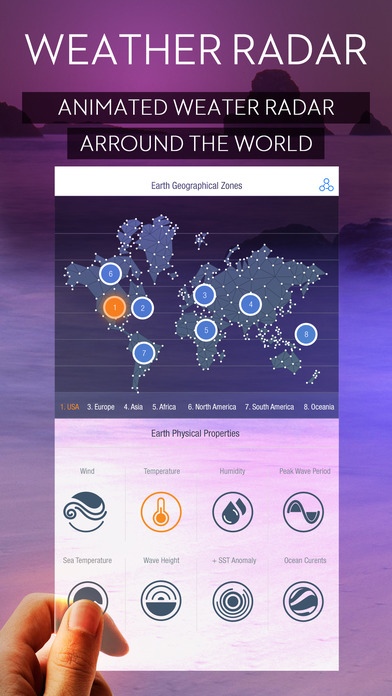Meteo! 1.2
Continue to app
Free Version
Publisher Description
Simple yet powerful, this is the only app in the App Store that shows amazing real-time hi-def animated weather radar images in vivid color with lightning strikes and hurricane tracks on a highly responsive interactive map. Plus this is the only app that automatically augments land-based radar images with latest images from NOAA satellites covering the Atlantic/Pacific oceans into one single screen. This lets you track and follow the upcoming hurricanes and storms all from the same map. Plus this is the only app where radar images will show up and start animating within 2 seconds of launching the app, even on a slow 3G connection. This is also the only map based weather app that keeps up even when you are rapidly zooming in and out, without any distracting flickering or other inconsistencies, and it will keep the animation going even as you are moving the map! Plus this is the only app that allows you to control the loop speed, and also choose the interval between individual frames from 5 minutes all the way to 1 hour and also change the number of frames shown in animation. Plus easily bookmark multiple locations so you can do a quick radar + forecast check for all your important places in just a few seconds.
Requires iOS 8.4 or later. Compatible with iPhone, iPad, and iPod touch.
About Meteo!
Meteo! is a free app for iOS published in the Astronomy list of apps, part of Home & Hobby.
The company that develops Meteo! is Me Teo. The latest version released by its developer is 1.2.
To install Meteo! on your iOS device, just click the green Continue To App button above to start the installation process. The app is listed on our website since 2016-03-11 and was downloaded 1 times. We have already checked if the download link is safe, however for your own protection we recommend that you scan the downloaded app with your antivirus. Your antivirus may detect the Meteo! as malware if the download link is broken.
How to install Meteo! on your iOS device:
- Click on the Continue To App button on our website. This will redirect you to the App Store.
- Once the Meteo! is shown in the iTunes listing of your iOS device, you can start its download and installation. Tap on the GET button to the right of the app to start downloading it.
- If you are not logged-in the iOS appstore app, you'll be prompted for your your Apple ID and/or password.
- After Meteo! is downloaded, you'll see an INSTALL button to the right. Tap on it to start the actual installation of the iOS app.
- Once installation is finished you can tap on the OPEN button to start it. Its icon will also be added to your device home screen.